How to use LuaScript GameGuardian?
GameGuardian is an application that is used for cheating or hacking mobile games. However the lua scripting language is used to modify the game.GameGuardian has one of advanced features which is Lua Scripting that allow the user to automate some useful tasks.

In this blog we will guide you on How to use lua script in GameGuardian:
Step1
Step one is to download the GameGuardian on your device or any emulator if you are using Computer.
Step2
Now Launch GameGuardian on your device and select the game you want to modify.
Step3
Once the Game is open you will see the floating overlay of the GameGuardian icon in the game .You can access the GameGuardian by simply tapping on the icon.
Step4
Inside GameGuardian you will find many types of different options.But you have to look for the LuaScripting option. This option is mostly shown by a script icon or it can may be labelled as “LuaScript”
Writing the Scripts
Once you find the option you can write the LuaScript directly in the in-build editor or in a pre-written file.Once you have done writing the LuaScript you can run the script in GameGuardian. While your script is running you can monitor the script through the GameGuardian interface.This will help you to know whether your script is working properly or not. While Monitoring the script you can make changes in script as needed.
Lua Basic data types
Lua has the following basic data types:
| Nil | Represents the absence of a value. |
| Boolean | Represents true or false |
| Number | Represents numeric values |
| String | Represents textual data |
| Table | Represents collections of data |
Final Words
Remember one thing that lua scripting in GameGuardian is a powerful tool but it requires some understanding of programming to do this.However In this blog we have given some basics of lua scripting language to help you writing script inGameGuardian.

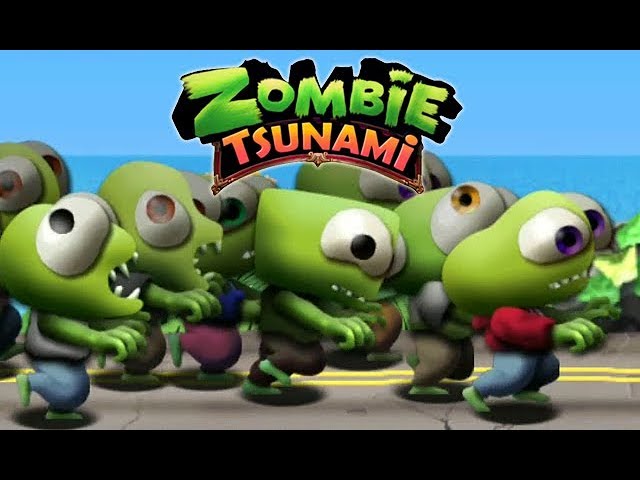





59 Comments