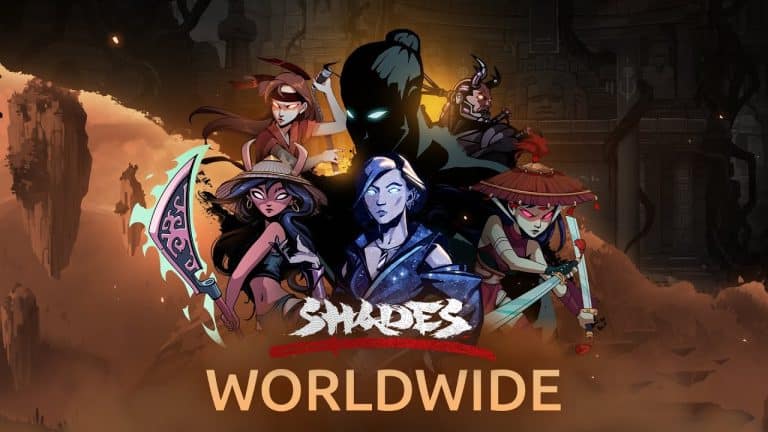How to use GameGuardian?
GameGuardian is an application that allows the user to change the content of any game or application to get many benefits not originally available in real game. Basically it works by injecting code into a process and changing a few aspects so that the user can use them for their advantage.In the world of “Video Games” it is called “cheating”. So, basically the GameGuardian app is a video game cheating application.

Installation Procedure for Game Guardian
The installation procedure is easy and simple. You just have to follow all the steps given below:
- Download the GameGuardian apk file From this website.
- Once the download is done.If you agree with permissions press “Install” Button.
- Once the app is installed Press the “Open” Button.
- Now your rooting application will request you for access then press “Allow” Button.
- In this part I will use Temple Run 2 game but you can use any game it really doesn’t matter.Just open the Game Guardian application and Configure the game .
- Click on the Game Guardian icon floating in the middle of your screen.
- After pressing Game Guardian icon you will see this.
- Now to configure click on menu button on left most side.This will open setting menu.
- This is the way you can Install and Configure the Game Guardian app.
Note!
You may have to enable the installation of apps from unknown sources through the security setting of Android.