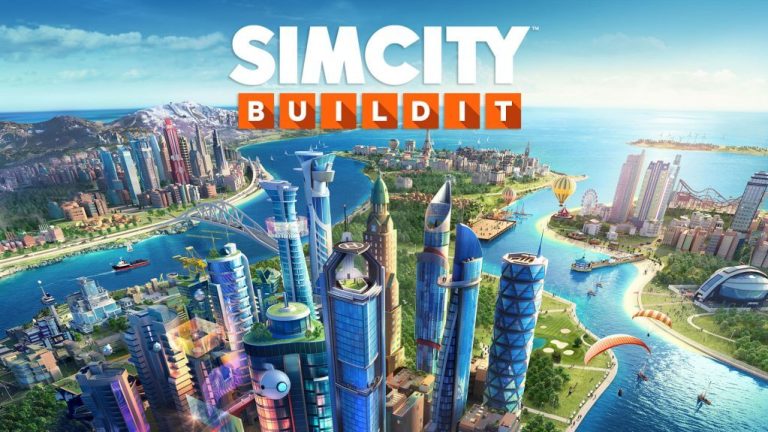How To Install Gameguardian On Bluestacks?
In order to install the GameGuardian on Bluestacks or any emulator you have to do following steps.
Step1
Download and install the Bluestacks emulator if you donot already have one.You can Download Bluestacks from offical Bluestacks Website.
Step2
The Next step is to download the GameGuardian Apk from this website. You can simply download it by clicking on “Download” in top Menu.
Step3
Now to install it, open Bluestacks in your pc and click install apk button and select gameguardianapk file and it will install automatically
Step4
During installation Bluestacks may prompt you to grant permissions. Simply allow all the permissions.
Step5
When the installation is completed you can simply click on the GameGuardian application icon appearing on the bluestacks screen and you can enjoy playing with GameGuardian.
Frequently Asked Questions (FAQs)
Final Words
GameGuardian is an application that can be used in both ways on android and on ios. However using GameGuardian without Android may have some confusions.But it can also be done by following the above steps.GameGuardian is a safe application to use.