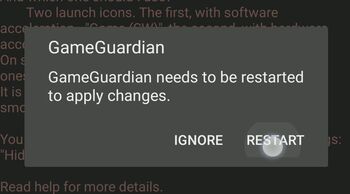How To Hide Gameguardian?
If you are tired of anti-cheats detecting GameGuardian..However you are not even using it?
Then you can get rid of this by hiding it in a separate virtual space.
Using GameGuardian in a virtual space like parallel space or other can help you to hide the gameguardian from detecting the fact that the GameGuardian is installed on the device.
This method may not work properly with some ROMs or Firmwares.
The Games should be installed outside the virtual space and only the GameGuardian application should be installed inside the virtual space and if you have GameGuardian installed outside the device then uninstall it from outside.
Below are the steps of How to do it:
In this Blog,I am using the VirtualXposed app to install GameGuardian with rooting.

Step1
Download and install VirtualXposed and launch it. To open the settings click on the white icon.
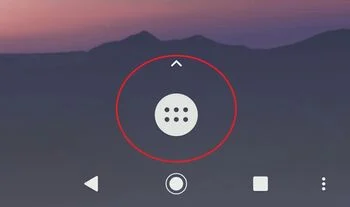
Step2
Click Add App
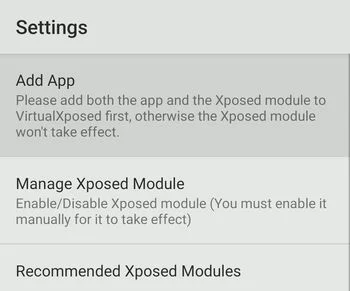
Step3
Allow the storage permission to virtualXposed.
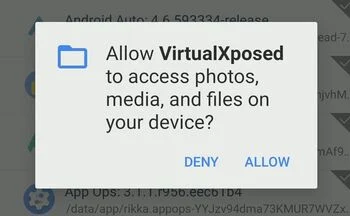
Step4
Install or Clone the GameGuardian. The Name can be different so match the logo of GameGuardian.
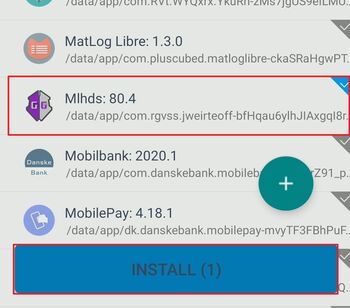
Step5
Choose the way to install. You can choose whatever you want I am choosing VirualXposed.
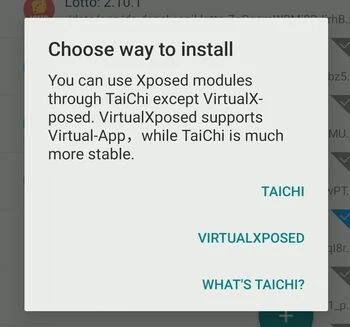
Step6
Open The GameGuardian in VirtualXposed Below you will see button “FIX IT”.Simply Click on it.
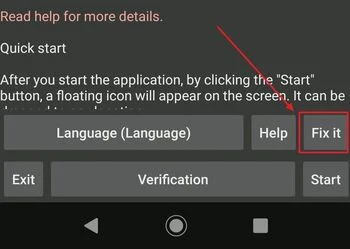
Step7
Use Root in Virtual space option.
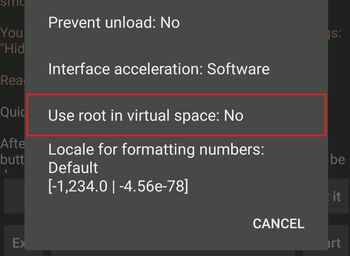
Step8
Then Choose yes and then save and restart.