How To Add Gameguardian To Virtualxposed
Everyone knows that the GameGuardian is for rooted android devices.But you can use and run it in a virtual environment.So the method to do this comes into the picture and works easily.

Download VirtualXposed for GameGuardian
The virtualXposed for GameGuardian is develeoped by Weishu espacially for Non-rooted gamers.You can download the VirtualXposed from their offical webiste.
How to use Xposed for GameGuardian?
A quick and easy guide to install and use it is given below:
Step1
First Download the VirtualXposed for GameGuardian APK from offical site and proceed to installation.
Step2
Go to the download folder and click on VirtualXposed APK.You may face some security pop up while installing so simply allow them.
Step3
Open VirtualXposed and allow some important permissions.
Step4
Now GameGuardian to VirtualXposed.For this purpose do the following procedure:
1. Long press on Home or open Menu
2. Click on add app
Select 3.GameGuardian Apk file from internal storage if you installed it already
4.Then at last Tap on install Button
Step5
Now you can add your favourite game in VirtualXposed by following the Step4.
Frequently Asked Questions (FAQs)
Final Words
VirtualXposed can be very useful to play with GameGuardian Without rooting it. However The installation may confuse some users but you can make it simple through this tutorial.






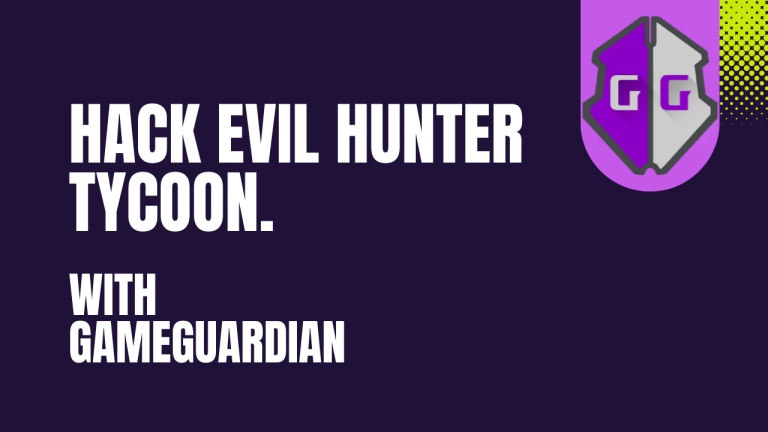
One Comment