Guide to use GameGuardian Script
GameGuardian is an application that allows the user to change the content of any game or application to get many benefits not originally available in real game.Basically it works by injecting code into a process and changing a few aspects so that the user can use them for their advantage.In the world of “Video Games” it is called “cheating”. So, basically the GameGuardian app is a video game cheating application.
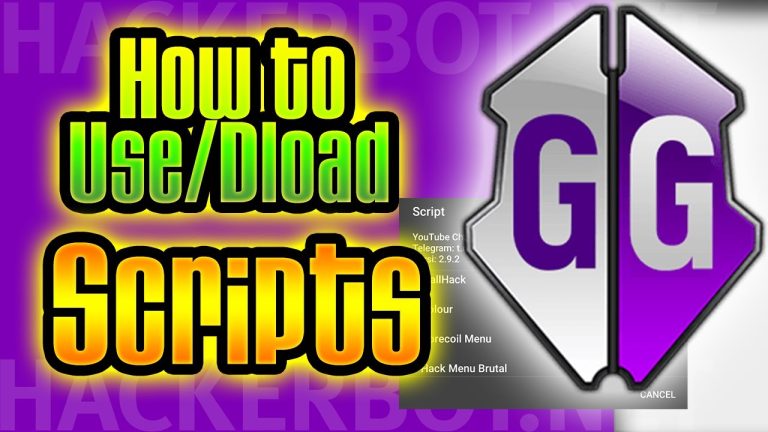
Procedure to Use the Script
This is how you can run the script in the gameguardian:
First you have to download and install the GameGuardian application in your device.Once the Download is completed, open the GameGuardian and choose the game you want to modify.
Once you have done this. While opening the GameGuardian you will find a button with a title of “START”. Simply click on the the Start now button and you will see the interface where you can easily find a button on top left side with a “play” icon or the title of “Execute Script” Just click on that icon.
Once you have clicked the option in GameGuardian application then it will show you a prompt with which you can access your file manager and you can choose the script file from the file manager and then let it run in the GameGuardian. You can learn How to write the script By Reading this Blog Here.
Final Words
Overall GameGuardian is an easy to use and friendly application through which one can do whatever he wants easily and fluently.The above blog is informative for new as well as for old users.


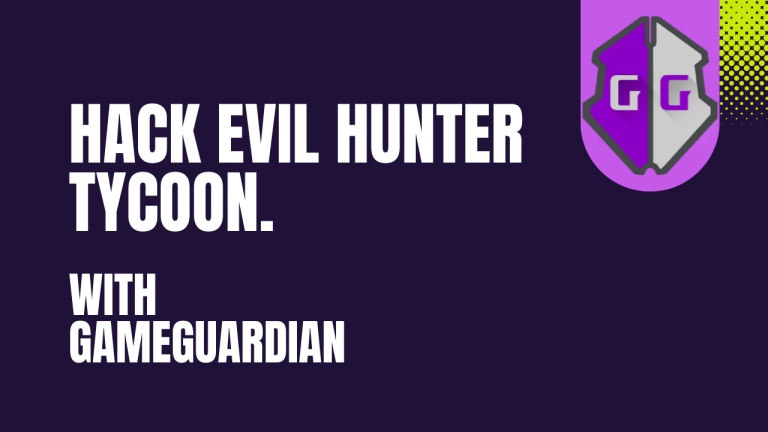




5 Comments