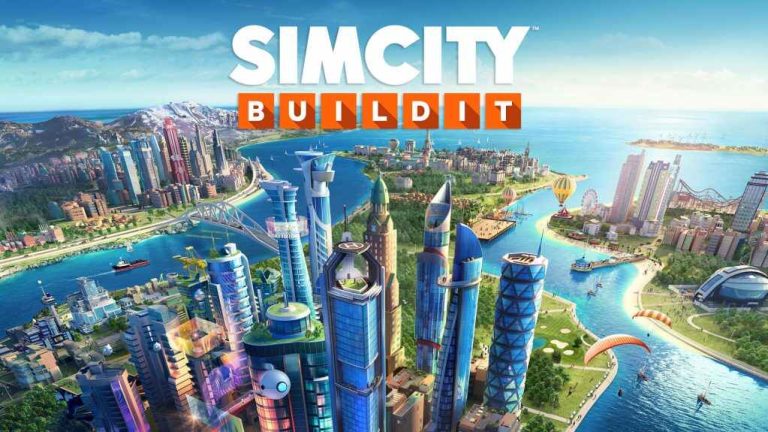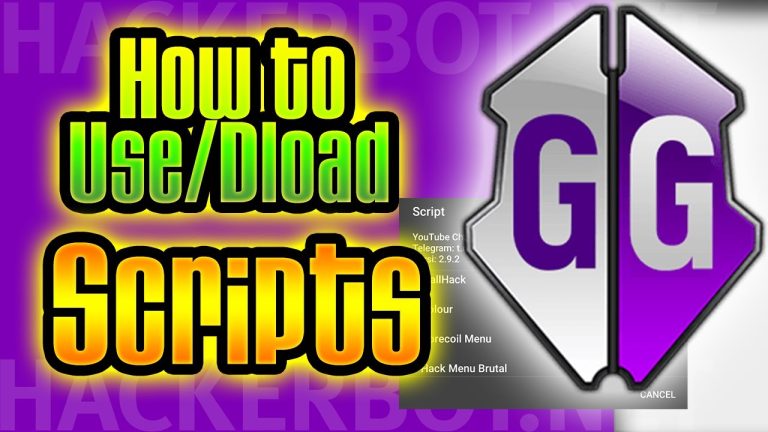GameGuardian Crash issue Fix
Recently the GameGuardian users are facing a problem of crashing of app. But we are going to fix this in this blog.
So,to fix the crash there are two methods with which we can resolve this error:

Method 1
The GameGuardian crash can be fixed by using a rooted virtual space it can be X8 Sandbox or parallel space or another virtual space you want Or You can Simply use the Virtual Spaces that are recommended by the GameGuardian ofically.
This is the easiest method that can resolve your problem easy and quickly.
Method 2
If the above method does not work for you to fix GameGuardian crash then you can choose this method below:
If you are rooting your device with twrp or Magisk then you may get a problem the easier and more convinent method for GameGuardian crash fixing is Selinux. Obviously You can use Selinux to fix the crash. In order to do this you just have to download the selinux from the button below.
Once the download is finished Just launch the Module on Magusk Module section and then simply Reboot or Restart your Phone. This will easily fix the crash problem of GameGuardian.