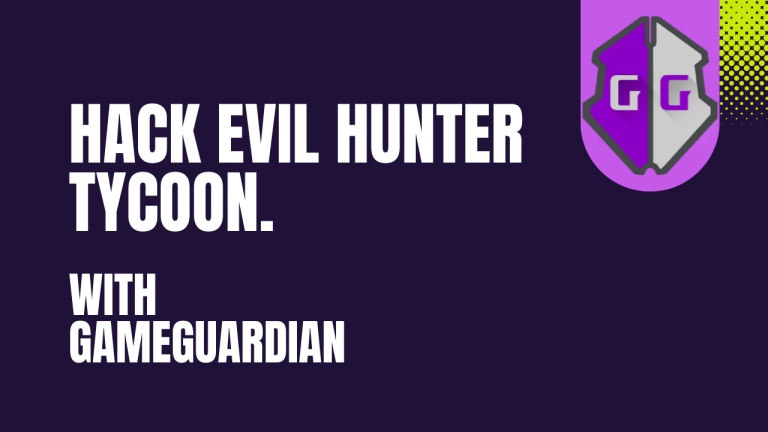Can GameGuardian work without root?
Yes,The Game Guardian can work without rooting your device.It is not a Magic and technical limitations remained.So it may not always work.
To use GameGuardian without root you will have to do following things:
- You have to put the application in a virtual space. It can parallel space,VirtualXposed,ParallelSpaceLite and many more.
- In virtual space you add the game and then install the it.
- In virtual space you launch a game and GameGuardian simultaneouslt.And the Game Guardian hacks the game.
- It is a very simple and easy method.

This was the pros of virtual space.Now if we talk about the bad then:
1. The game has remained zero progress and you cannot transfer your progress from the existing installation of the game if the game itself has no such option i.e Cloud or through some virtual space.
2. You may have to create another account in game as you use a virtual space.
3. Some games work with virtual space and others don’t.
4. While using Game Guardian without root you may miss some functions of GameGuardian application as in real app.
5. On some firmware it may not work properly.If you cannot choose a process in GameGuardian and get error 105/106 then it means that Gameguardian will not work in your firmware without root.
How to Resolve GameGuardian no root Firmware issue?
You can resolve this issue by trying an optimised version of virtual space or get another firmware.
GameGuardian does not work in some virtual spaces.In this case:
1. Try other virtual spaces we recommend you to use parallel space
2. Try to change your firmware
3. Root your device with GameGUardian because it is more simple.
Note: It will not always always.It can be possible if it works for you or not.
Frequently Asked Questions (FAQs)
Final Words
GameGuardian is an application that can be used in both ways rooted and non-rooted. However using GameGuardian without root may have some confusions.But it can also be done by following the above steps.GameGuardian is a safe application to use.